
FAQs

COMMON QUESTIONS
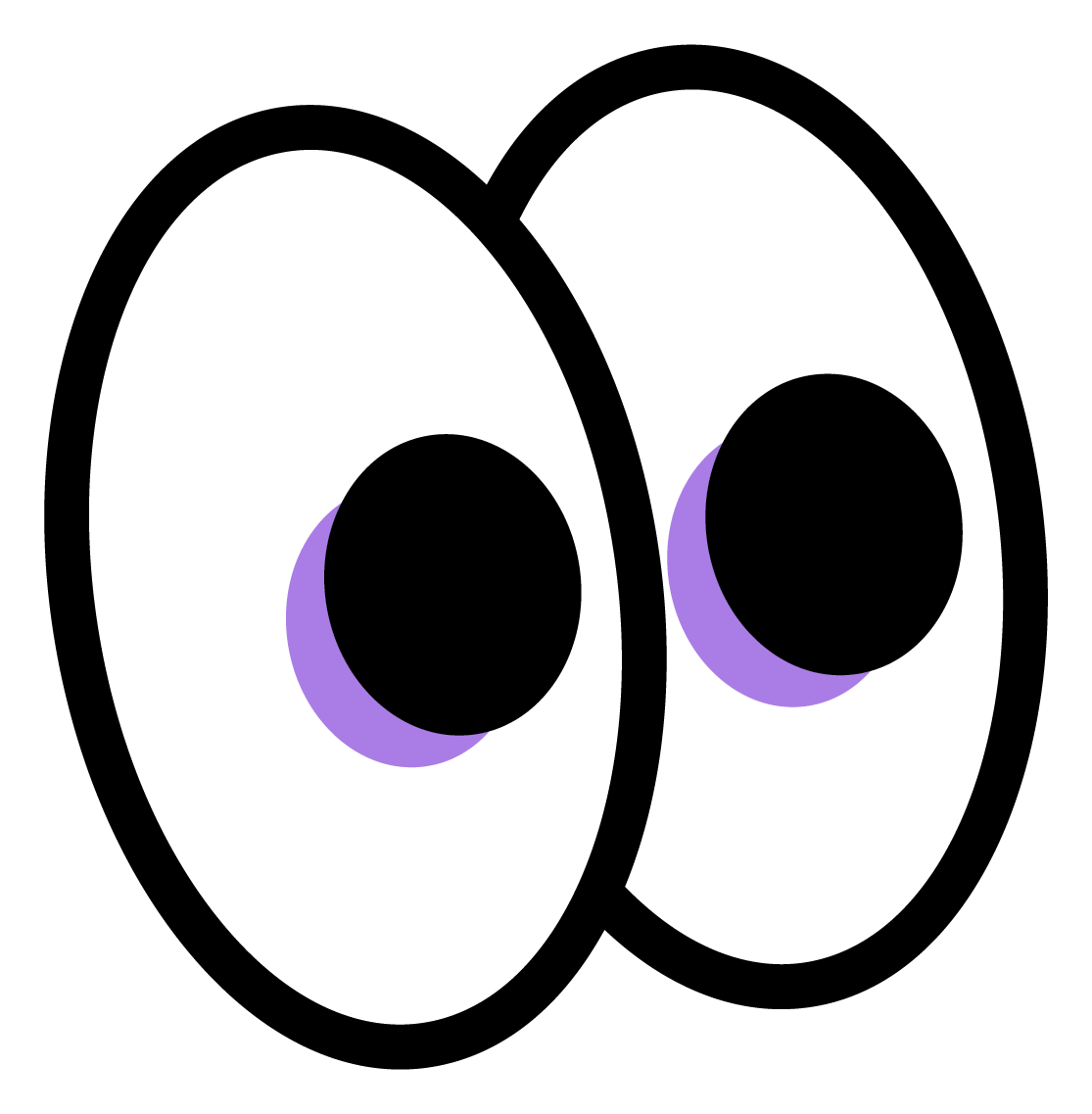
When I switch to Purple Cow will my internet quality decrease?
How is it possible that Purple Cow Internet is so much less expensive?
Is Purple Cow Internet's service reliable?
Does Purple Cow have a referral program?
How does billing work?
Do I need to cancel with my other provider?
Internet questions
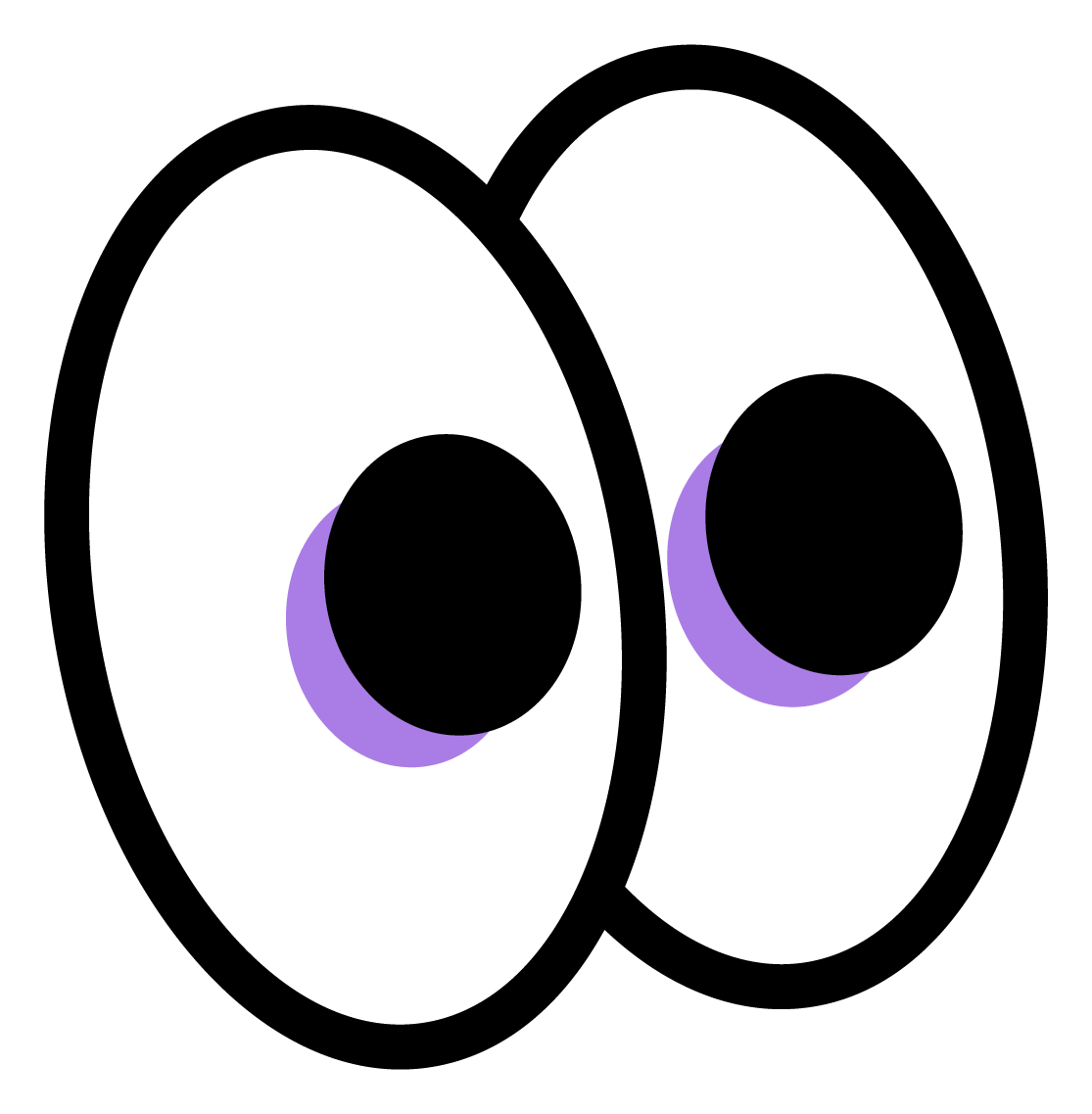
How long does it take to get turned on?
Will the Wifi get everywhere in my home?
Can I adjust my packages?
Do I need the Gig internet plan?
With prices starting at $60 is the internet any good?
Television questions
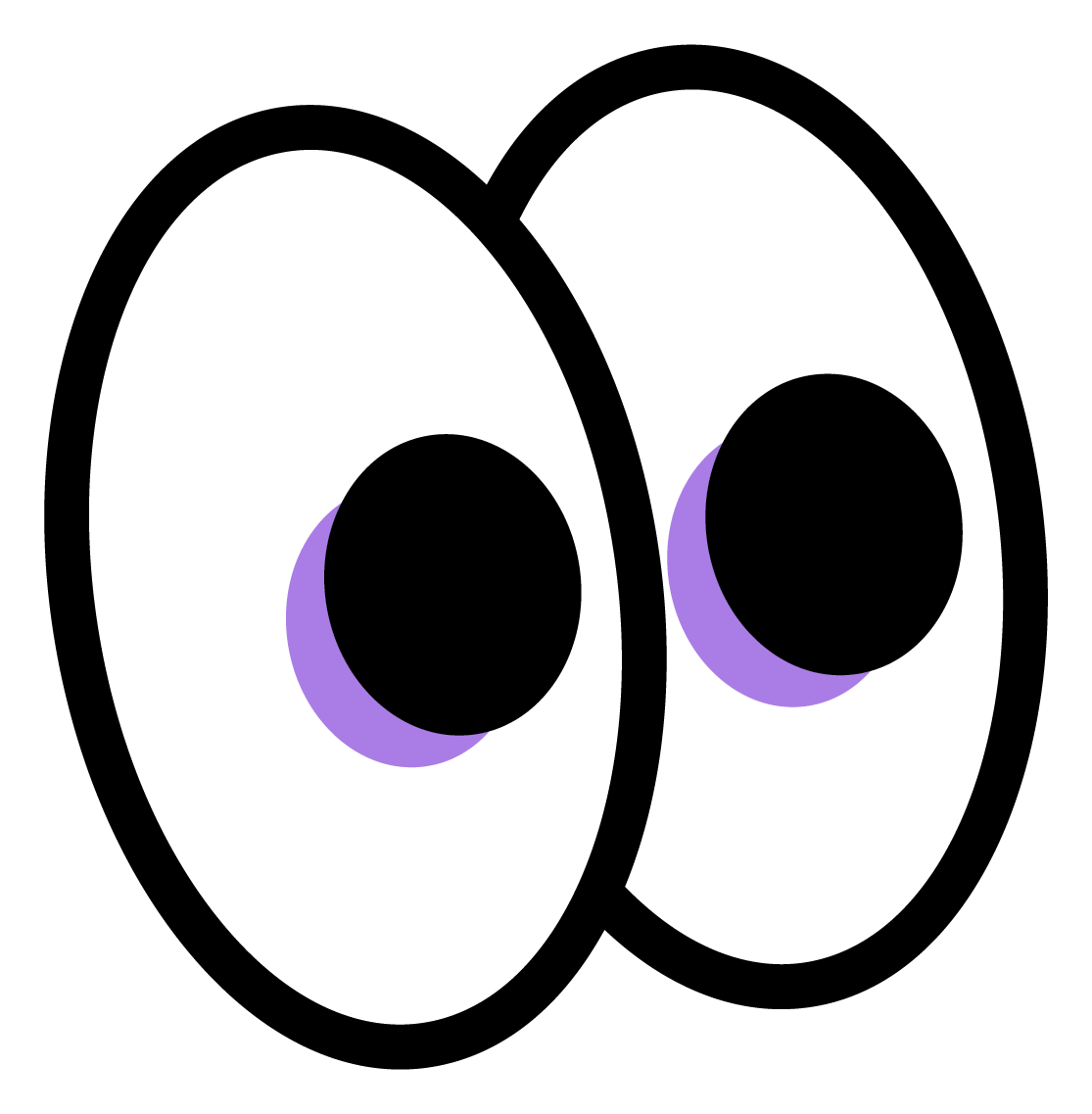
Can I download the Purple Cow TV app on a Roku?
Do you guys send me a TV box or can I just use my own?
How do I setup my Fire Stick?
What is the full list of approved devices?
How many devices can watch TV at once?
Can I add other channels?
Is there DVR?
What is the complete channel list and guide?
Home phone questions
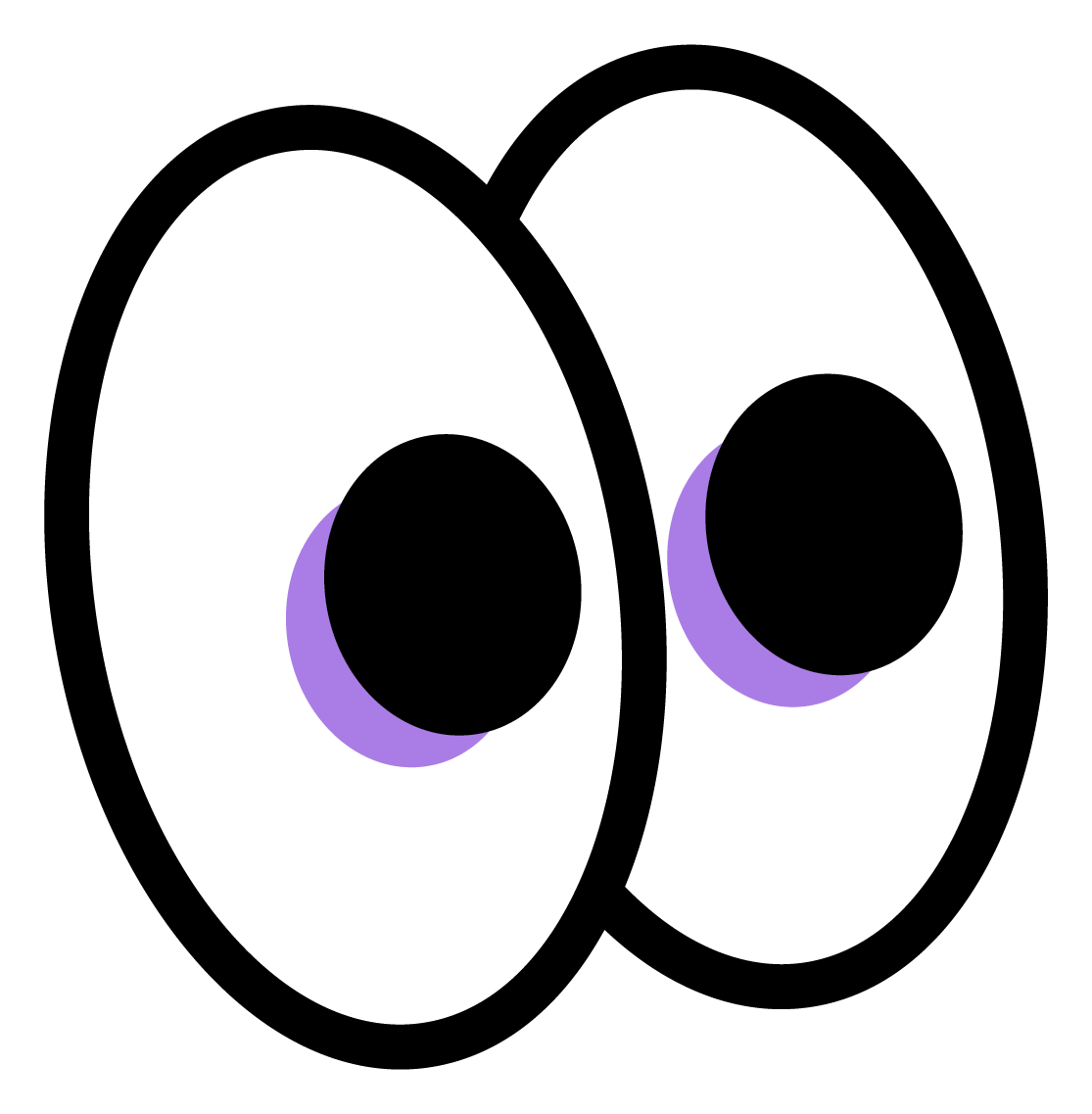
What are all the features included?
What would be long distance calling?
Can I get a new number?
Can I use my existing phone number?
How long does it take to port my current home phone number?
Is a phone handset included in this as well?
What is the difference between VOIP and Landline?
What are the star codes for voice mail, return missed call and others?